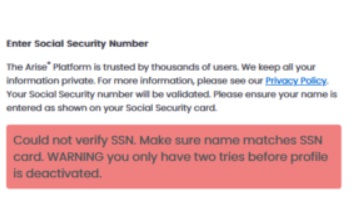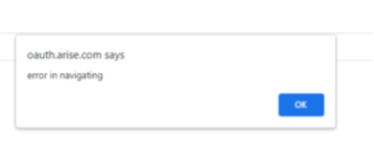Unable to Login or Register with Arise
Arise is always updating and increasing security on their website which sometimes leads to system issues as they work through the bugs. Here are some tips if you run across issues logging into the Arise portal and get an error:
-
Click “Logout” on the top right of the page
-
Clear cookies/cache
-
Reboot your computer
-
Make sure you are not using a Proxy/VPN
-
Try using a different browser (Chrome, Firefox. Safari, Edge)
-
Use an incognito or private browser
-
If all else fails, go to arise.okta.com and log in using your username and password and press the Arise portal tile; this should bring you directly in the Arise portal with no errors.
If you have recently changed from a Sole Proprietor to request to become an agent under Connect Pro Global and are no longer able to log into the Arise Portal (with errors such as incorrect username and password), please email registration@registration.arise.com. Please make sure to include your full name, Agent ID number in the email and a signature.
If you see the error listed below, please open a new tab and search portal.arise.com. It will usually log you right in. If you still have issue, follow the steps above for contacting Arise registration via registration@registration.arise.com
If while registering you see the error below, the IRS site could be down. Try again in 24 hours. It that doesn’t work, please reach out to registration support via registration@registration.arise.com
If you get a blank page that is stuck on 'creating account - one moment please' for an extended period of time, it is likely because the email address has been used before. It is advised that you create a separate email address for Arise and use that one instead to register.
If we have not addressed your specific concern, please email registration@registration.arise.com.
If you would like us to follow up with them to as well to accelerate the resolution, please cc us at connectprogloballlc@gmail.com.
You can contact them via all channels to request release.
For email correspondence, you can copy & past the Request For Registration Resolution Template below:
**It is important to send this e-mail from the e-mail address that is registered and linked to your Arise account**
Subject Line: URGENT: [Summarize Your Case]
To Whom It May Concern:
I hope that this email finds you well.
My name is (Your First & Last Name) and My CSPID is (Your CSPID). I am unable to login to my Arise Account.
Please email registration@registration.arise.com and include the following information as it appeared on your profile:
Agent ID:
Username:
Full Name:
Full Mailing Address: (only put this if you're sure that remember what address you signed up with)
Email Address:
Phone Number(s):
DOB:
· Assistance Being Requested - Activate the account/ Reset password. I want to register as an agent under a call center their Service Partner ID is 1151580 FEIN is 993480239.
Thank you so much,
Your Name
Your Number
Your CSPID